Use Esc to exit multi-cursor mode.
1. Ctrl + Alt + arrow down (or arrow up)
A simpler variant of this in the classic Visual Studio is Shift + Alt + any arrow
2. Alt + left mouse click
3. Mark some text => all occurrences gets highlighted
Ctrl + Shift + L => every occurrence gets its own cursor
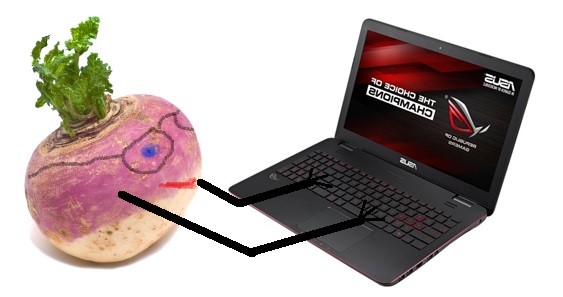



I love to use multi-cursor while coding or solving other text issues. It is just faster! Especially nice during html-markup or similar tasks.
SvaraRaderaThere are however - inconsistent behavior across software and I guess implementations.
For instance Notepad++ and Visual Studio are mostly alike but there are differences. All text inputs should have more functions in general in my opinion.
Oh, I didn't know that notepad++ has it too, thanks for mentioning it! :)
Raderahttps://stackoverflow.com/questions/3453151/notepad-multi-editing